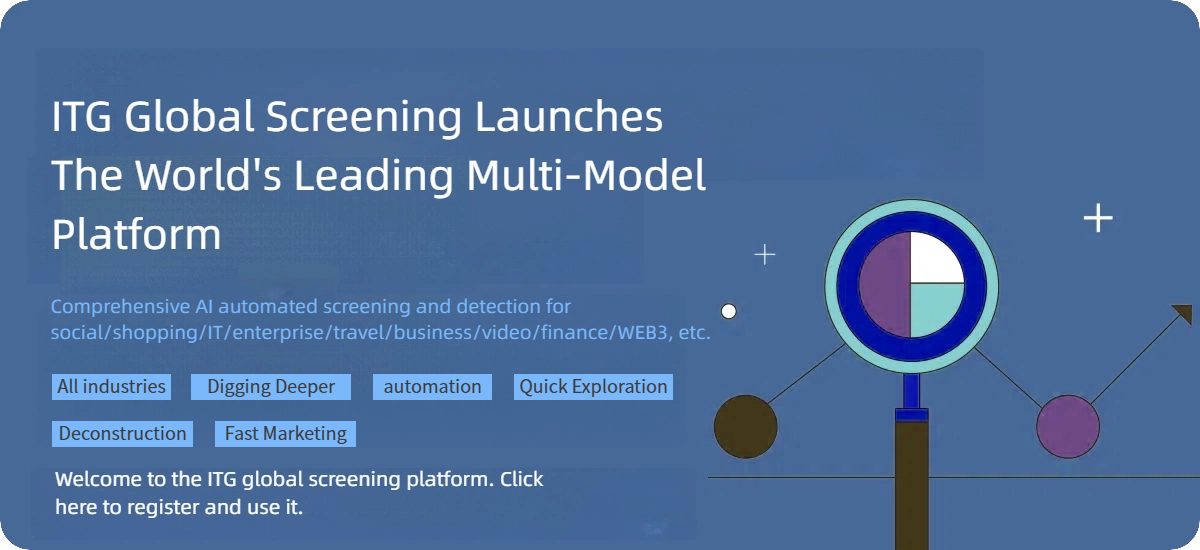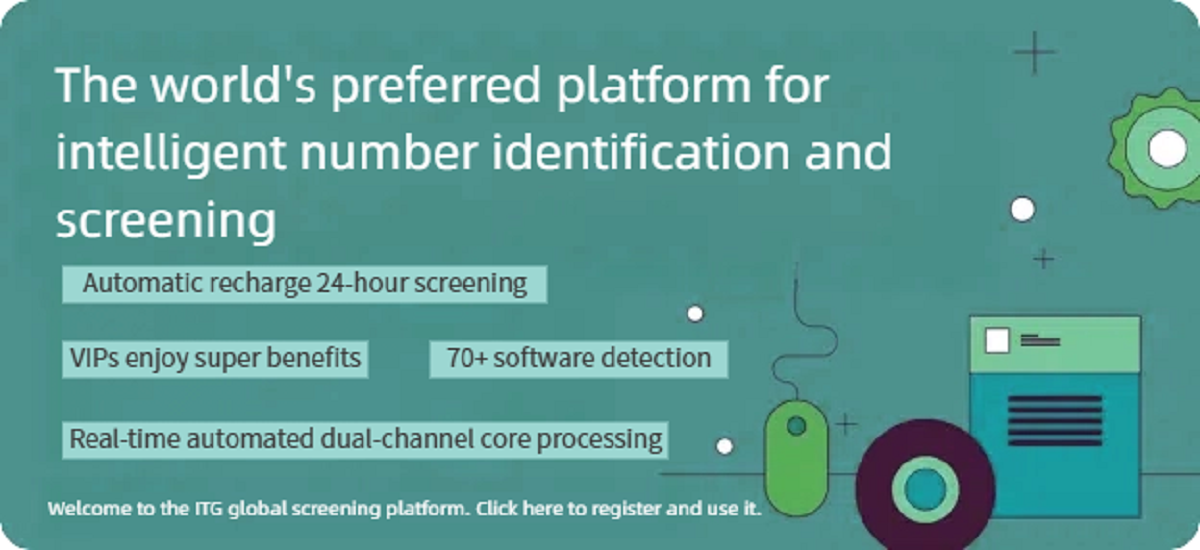In today's digital community operations, Telegram has become the preferred communication platform for numerous communities, projects, and interest groups due to its robust privacy protection and rich API interfaces. However, as group sizes continue to expand, administrators commonly face two major challenges: first, valuable content gets drowned quickly by the flood of information; second, complex member composition makes precise service delivery and management difficult. The key to solving these problems lies in building a refined smart labeling system. This article will delve into how to leverage modern management tools, particularly the capabilities of ITG Global Filtering, to establish an efficient smart labeling system within your Telegram group, thereby achieving a qualitative leap in content and member management.
I. Why is a Smart Labeling System the Core Engine of Telegram Group Management?
Traditional Telegram group management often relies on manual moderation and pinning by administrators. While this might be manageable in small groups of a few hundred members, it becomes increasingly inadequate when numbers soar to thousands or even tens of thousands. The introduction of a smart labeling system aims to upgrade management practices from "reactive response" to "proactive planning."
-
For Content Management: Labels act as "indexes" for content. By tagging different types of messages (e.g., announcements, Q&A, resource sharing, casual posts) with specific labels, chaotic chat histories can be instantly structured. Members can quickly filter content based on labels, significantly enhancing information retrieval efficiency and utilization value.
-
For Member Management: Labels serve as "badges" for members. New members, VIPs, core contributors, potential customers, etc., can all be marked with labels. This enables administrators to perform targeted messaging, permission adjustments, or behavior analysis for specific member segments based on these labels, achieving personalized and refined operations.
II.Foundation: Designing a Highly Usable Labeling System
Before introducing automation tools, the first step is to design a logical and comprehensive labeling system for your group.
-
Content Labeling System:
-
By Topic: e.g., #TechDiscussion,#MarketTrends,#ProjectUpdate,#NewbieHelp.
-
By Content Type: e.g.,#HighQuality,#Announcement,#Resource,#Event.
-
By Urgency: e.g.,#Important,#Routine.
-
Member Labeling System:
-
By Role/Identity: e.g., New Member,Active User,Community Champion,Partner.
-
By Interest/Need: e.g., Tech Interest,Investment Focus,Product User.
-
By Behavioral Status: e.g., Lurker,Ad Suspicion,Quality Contributor.
The design principle should be MECE (Mutually Exclusive, Collectively Exhaustive), meaning labels should be distinct from each other while covering all important scenarios.
III. Practical Implementation: Automating Labeling with ITG Global Filtering
Manually tagging every message or member is impractical. This is where advanced community management tools like ITG Global Filtering come into play. It can automate the tagging process based on preset rules, freeing administrators from repetitive tasks.
1. Automated Content Tagging
A core function of ITG Global Filtering is its ability to automatically filter and categorize messages based on content, keywords, sender, link type, and other criteria.
2. Intelligent Member Tagging
ITG Global Filtering can also automate member label management based on behavioral data.
IV. Applying Label Data: Empowering Precision Operations & Decision-Making
Once label data accumulates to a certain level, its value extends far beyond mere management.
-
Targeted Messaging & Personalized Service: Administrators can use the targeted messaging function of ITG Global Filtering to send product introductions to all members with the Potential Customer label, or push the latest technical articles to members labeled Tech Interest. This avoids spamming members with irrelevant information, improving conversion rates and satisfaction.
-
Community Health Analysis: By analyzing trends in the quantity of various labels, you can gain insights into community dynamics. For instance, a sudden increase in #NewbieHelp tags might indicate a need to update group rules or the knowledge base; a decline in the Active User ratio is a warning sign.
-
Triggering Automated Workflows: Labels can act as triggers for automated processes. For example, when a message is tagged as #HighQualityContent, it can automatically trigger another rule to forward it to a designated "Highlights Channel" for archiving and secondary distribution.
V. Best Practices & Considerations
-
Start with Design, Succeed with Tools: Avoid over-relying on tool automation while neglecting the initial labeling system design. A poor system will lead to automated chaos.
-
Maintain Simplicity & Consistency: Avoid creating too many ambiguous labels and ensure all administrators understand and use labels consistently.
-
Regular Review & Optimization: Communities evolve dynamically, and the labeling system should iterate accordingly. Periodically review which labels are used frequently and which have become obsolete, making adjustments based on these findings.
-
Respect Member Privacy: When using tools for member behavior analysis and large-scale labeling, clearly state this in the group rules and ensure data usage is compliant and ethical.
Conclusion
In an age of information overload, a Telegram group without categorization and indexing is like a library without a catalog—its treasures remain hidden and difficult to discover. By leveraging intelligent tools like ITG Global Filtering and constructing a well-thought-out labeling system, you are not just managing a group; you are operating an efficient, orderly, and vibrant digital ecosystem. This ultimately liberates administrator productivity, significantly enhances member belonging and participation, and finally allows your Telegram group to stand out from the competition and achieve sustainable, healthy growth.
ITG Global ScreeningIt is a world-leading number screening platform that combines
Global mobile phone number segment selection, number generation, deduplication, comparison and other functions. It supports global customersBulk numbers from 236 countriesFiltering and testing services, currently supportedMore than 40 social and apps, such as:whatsapp/line, twitter, facebook, Instagram, LinkedIn, Viber, zalo, Binance, signal, skype, DISCORD, Amazon, Microsoft, Truemoney, Snapchat, kakao, Wish, GoogleVoice, Botim, MoMo, TikTok, GCash, Fantuan, Airbnb, Cash, VKontakte, Band, Mint, Paytm, VNPay, Moj, DHL, Okx, MasterCard, ICICBank, Bybwait.
The platform has several features, includingOpen filtering, active filtering, interactive filtering, gender filtering, avatar filtering, age filtering, online filtering, accurate filtering, duration filtering, power-on filtering, empty number filtering, mobile device filteringwait.
Platform providesSelf-sieve mode, sieve mode, fine-sieve mode and custom mode, to meet the needs of different users.
Its advantage lies in the integration of major social and applications around the world, providing one-stop, real-time and efficient number screening services to help you achieve global digital development.
You can use the official channelt.me/itginkGet more information and verify the identity of business personnel through the official website. Official Businesstelegram:@cheeseye
(Warm reminder: You must identify the username when searching for the official customer service number on Telegramcheeseye), you can also verify through the official website:https://www.itg.la/check_US.html, confirm whether the business you are in contact with is a ITG official
ITG.LA