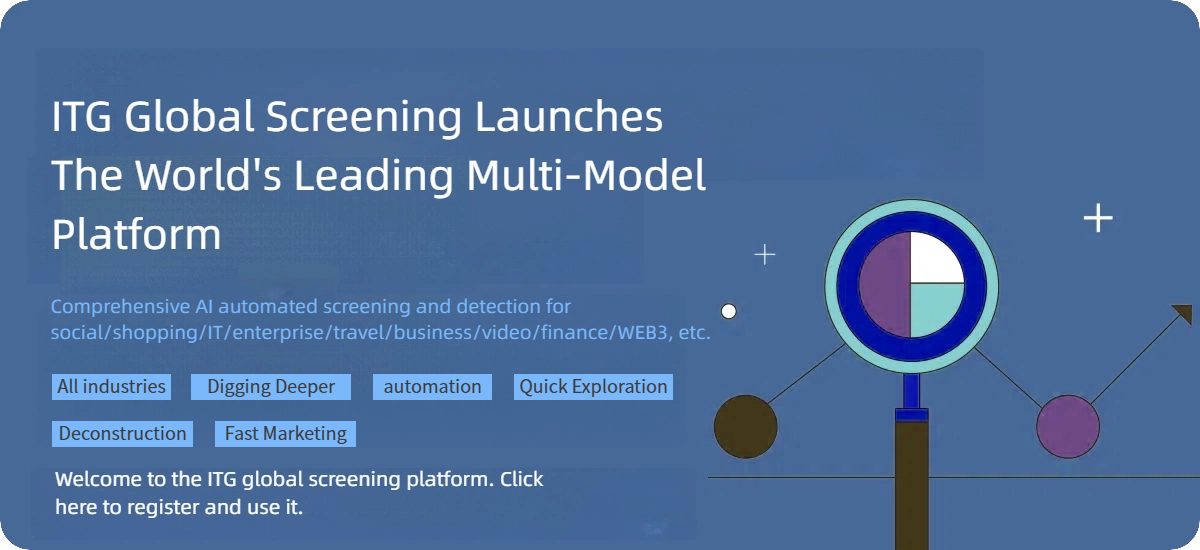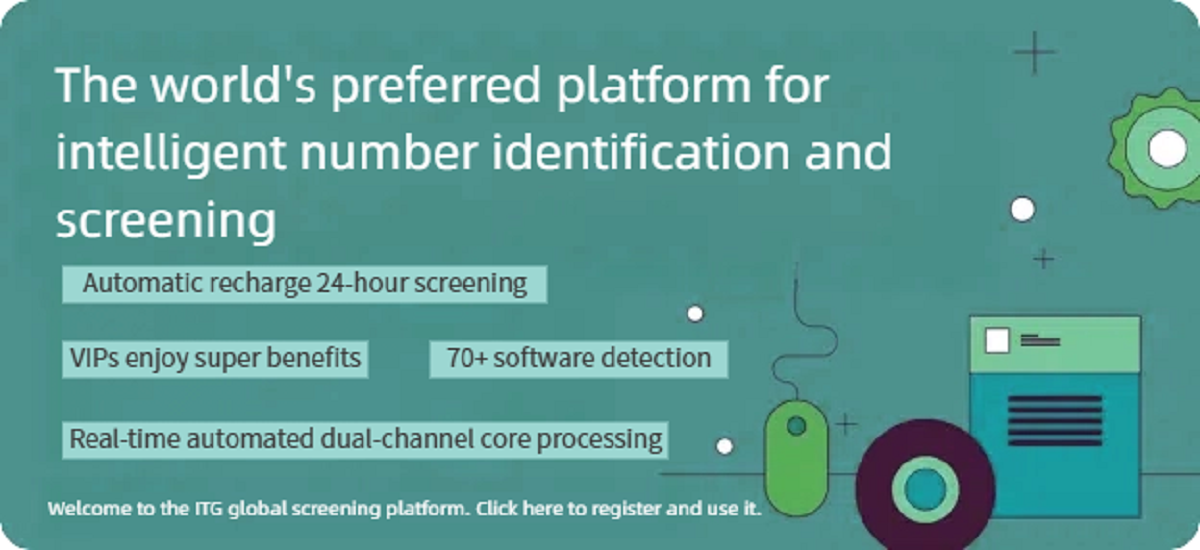In today's fast-paced digital communication landscape, Telegram has become the preferred tool for many users due to its convenience and security. Telegram online time is a core element in improving communication efficiency and controlling the pace of communication. Many users frequently check their contacts' Telegram online time daily, yet they have only a vague understanding of the logic behind their own Telegram online time settings. This leads to either privacy concerns or missed important communication opportunities due to improper settings. Whether it's needing to precisely coordinate colleagues' work hours in workplace collaborations or avoiding others' rest times in daily social interactions, setting a reasonable Telegram online time can play a crucial role. This article will comprehensively break down the key points of setting Telegram online time, from basic operations to advanced techniques, and combine it with ITG's global filtering tool to help you fully master this function, ensuring every communication is precise and efficient.
I. Beginner Section: Basic Setting Operations for Telegram Online Status
(1) Locate the Core Setting Entry, Consistent Operation Across Devices
Whether you use the mobile or desktop version, the setting entry for Telegram Online Status remains highly consistent, enabling seamless cross-device operations. Taking the mobile version as an example, the specific path is: After opening the Telegram App, tap your profile picture or the "Settings" icon in the upper right corner. From the pop-up menu, select "Privacy and Security", then find the option "Last Seen Online" — this is the starting point for all settings related to Telegram Online Status. For the desktop version, you need to find the "Settings" button through the left navigation bar, and the subsequent steps are exactly the same as the mobile version, ensuring you can quickly adjust Telegram Online Status configurations on different devices.
(2) Three Visibility Range Options to Adapt to Different Scenarios
Telegram Online Status offers three basic visibility ranges, which you can flexibly choose based on your needs:
- Visible to Everyone: Any user using Telegram can view your real-time Telegram Online Status and historical activity records. This option is suitable for scenarios requiring high-frequency public communication, such as customer service accounts or community operation accounts, allowing users to know your online status at any time for timely inquiries. However, it should be noted that this setting fully exposes your activity trajectory, posing certain privacy risks.
- Visible to My Contacts Only: Only users who are mutual contacts with you can view your Telegram Online Status. Since Telegram does not have the traditional concept of "friends", this setting only takes effect after both parties add each other as contacts. This is the optimal choice for balancing privacy and communication needs, as it allows relatives, friends, and colleagues to know your status in a timely manner while avoiding disturbances from strangers.
- Hidden from Everyone: Completely hide your Telegram Online Status, so no user can see any of your activity status. It is suitable for users who value privacy protection, such as those who do not want to be overly disturbed by work messages. However, this setting may affect the communication efficiency of urgent matters, making it difficult for others to determine the best time to contact you.
(3) Refined Exception Settings for Precise Control of Specific Targets
Beyond the basic visibility range, the "Exceptions" function of Telegram Online Status is more user-friendly. Through the "Always Allow" list, you can add core collaborators who are not your contacts, enabling them to view your Telegram Online Status and ensuring important work is not affected. The "Always Deny" list, on the other hand, can be used to block contacts who frequently disturb you, such as marketing accounts or irrelevant personnel, achieving precise control of Telegram Online Status. For example, you can add team colleagues to the "Always Allow" list while adding various advertising accounts to the "Always Deny" list, making the use of Telegram Online Status more in line with your actual needs.
II. Advanced Section: Understanding the Display Logic of Telegram Online Status
(1) Analysis of Three Status Types, Mastering the Complete Status System
Telegram Online Status is not a simple "Online/Offline" dichotomy, but includes a three-level status system, with different statuses corresponding to different communication reference values:
- Real-time Online: When you are using the Telegram App (including running in the background), the "Online" indicator is displayed. This is the Telegram Online Status with the most reference value for communication. Initiating communication at this time means the other party is highly likely to reply promptly, making it suitable for handling urgent matters.
- Recently Online: After exiting the App, the system displays vague time ranges such as "Within the last 15 minutes", "Today", or "Yesterday" based on the interval since you exited. If there is no activity for more than 7 days, it will be uniformly displayed as "Within the last week". This type of Telegram Online Status is suitable for judging whether the other party has used Telegram recently, avoiding messages being left unread.
- Offline: When you have not used Telegram for more than a week, the status will be displayed as "Offline", and at this point, Telegram Online Status no longer updates the specific duration. In this status, it is difficult for the other party to determine when you will reply, so it is recommended to avoid sending important messages during this period as much as possible.
(2) Update Delay and Trigger Mechanism to Avoid Status Misjudgment
Many users encounter situations where "the other party is clearly online, but Telegram Online Status shows offline", which stems from the unique update rules of Telegram Online Status. Firstly, Telegram Online Status has an update delay of approximately 5 minutes — even if you are online, the other party may need a few minutes to see your online status. Secondly, status updates require two prerequisites: "stable network connection" and "normal App operation". If the network fluctuates or the App is closed in the background, Telegram Online Status may not update in a timely manner. Additionally, switching between Wi-Fi and mobile data networks may trigger a recalculation of the "Recently Online" status, leading to short-term status fluctuations. Understanding these details can effectively prevent missing communication opportunities due to misinterpreting Telegram Online Status.
III. Tool Section: ITG Global Filter Enhances Efficient Management of Telegram Online Status
(1) Batch Management Breaks Limitations and Improves Operational Efficiency
Telegram's native settings only support adjusting Telegram Online Status permissions one by one, which is extremely inefficient when you have hundreds of contacts. The ITG Global Filter tool solves this problem perfectly. After binding your Telegram account, through the "Online Status Permission Management" function of this tool, you can batch set the visibility permissions of Telegram Online Status based on dimensions such as "group tags", "communication frequency", and "regional time zones". For example, you can uniformly add the "Overseas Customers" group to the "Always Allow" list without individual operations, greatly improving the management efficiency of Telegram Online Status. This is especially suitable for users who need to connect with a large number of customers or team members.
(2) Data Visualization Analysis to Master Activity Patterns
The core value of ITG Global Filter lies in the in-depth mining of Telegram Online Status data. It can generate a "Contact Activity Heatmap", which intuitively shows the peak periods of Telegram Online Status for different contacts. For instance, through the heatmap, you can discover patterns such as "Customer A is active from 10:00 to 11:00 daily" or "Colleague B is used to checking messages after 20:00 in the evening". Based on this data, you can accurately plan communication times and send messages during the peak periods of the other party's Telegram Online Status to improve the reply rate. A cross-border e-commerce team used this function to accurately match Telegram Online Status with customer communication times, increasing the efficiency of customer inquiry responses by 35%.
(3) Anomaly Monitoring for Timely Troubleshooting and Solving Usage Pain Points
When Telegram Online Status shows abnormalities, such as the status not updating consistently or the displayed time not matching the actual situation, the "Status Diagnosis" function of ITG Global Filter can quickly locate the cause of the problem. Whether it is a privacy setting error, a network connection issue, or an App version compatibility fault, this function can identify the problem through one-click detection and automatically generate a solution for Telegram Online Status anomalies. This function completely solves the pain point of ordinary users being "helpless when encountering errors", ensuring Telegram Online Status operates normally at all times without affecting your communication rhythm.
IV.Scenario Section: Optimal Configuration of Telegram Online Status for Different Groups
(1) Workplace Professionals: Balancing Efficiency and Sense of Boundaries
In workplace scenarios, the ideal setting for Telegram Online Status should be "Basic visibility range set to 'Visible to My Contacts Only' + refined management of the exception list". Add core team members to the "Always Allow" list to ensure urgent work can judge communication timing through Telegram Online Status; keep "Recently Online" visible for ordinary customers to retain reference value while avoiding overexposing personal work and rest schedules. At the same time, combined with the "Working Hours Auto-switch" function of ITG Global Filter, you can achieve intelligent control of "Real-time online enabled from 9:00 to 18:00, Telegram Online Status hidden during non-working hours", making the boundary between work and life clearer.
(2) Community Operators: Improving Interaction Efficiency
For community operators, Telegram Online Status is a key tool to enhance community activity. It is recommended to set the account's Telegram Online Status to "Visible to Everyone" to enhance user trust and let users know when they can contact you for inquiries. Meanwhile, use ITG Global Filter to analyze the Telegram Online Status patterns of group members and push interactive content or initiate topic discussions during peak activity periods (such as 19:00 to 21:00 in the evening). After a knowledge payment community adopted this strategy and combined it with precise pushes based on Telegram Online Status, the average daily interaction volume in the group increased by 42%.
(3) Privacy-sensitive Users: Communication Solutions Under Zero Exposure
Users who value privacy can set Telegram Online Status to "Hidden from Everyone", but they need to use the "Online Reminder" function of ITG Global Filter to ensure smooth communication. When the Telegram Online Status of core contacts is updated to "Online", the tool will send an anonymous notification. At this time, initiating communication can protect privacy without delaying important matters. For example, you can set to receive online reminders only from family members and close friends, ensuring you can still communicate with key people in a timely manner without exposing your own status.
V. Troubleshooting Section: Common Problems and Solutions for Telegram Online Status
-
Problem: Cannot find the "Telegram Online Status" setting entry?
-
Solution: First, confirm that Telegram is updated to the latest version – older versions may integrate this function under "Privacy Settings". If it still cannot be found, try restarting the App or operating through the web version (web.telegram.org), as the setting entry on the web version is usually clearer.
-
Problem: Exception list settings do not take effect?
-
Solution: Check if the other party has been added as a mutual contact – one-way contacts cannot apply exception rules. At the same time, confirm whether third-party tools such as ITG Global Filter are causing conflicts; you can temporarily close the tool and reconfigure to eliminate interference factors.
-
Problem: Telegram Online Status display does not match the actual situation?
-
Solution: First, check if the network connection is stable – switch to Wi-Fi or restart mobile data. If the network is normal, try closing the Telegram background and reopening it to trigger a status update. If the problem persists, use the "Status Diagnosis" function of ITG Global Filter to check for setting errors or App version compatibility issues.
VI.Conclusion: Let Telegram Online Status Become a Good Helper for Communication
The setting of Telegram Online Status may seem simple, but it directly affects your communication efficiency and privacy security. From adjusting the basic visibility range to interpreting advanced status logic, and then to efficient management with the help of ITG Global Filter, every operation can make Telegram Online Status more in line with your needs. When you can accurately control "who can see your Telegram Online Status" and master the patterns of others' Telegram Online Status, Telegram will no longer be just a simple communication tool, but a powerful assistant to help you master communication rhythm and improve the efficiency of life and work.
Mastering the Telegram Online Status setting skills and tool usage described in this article will completely free you from confusion and troubles in communication, ensuring every message you send is timely and achieving dual control of efficiency and privacy.