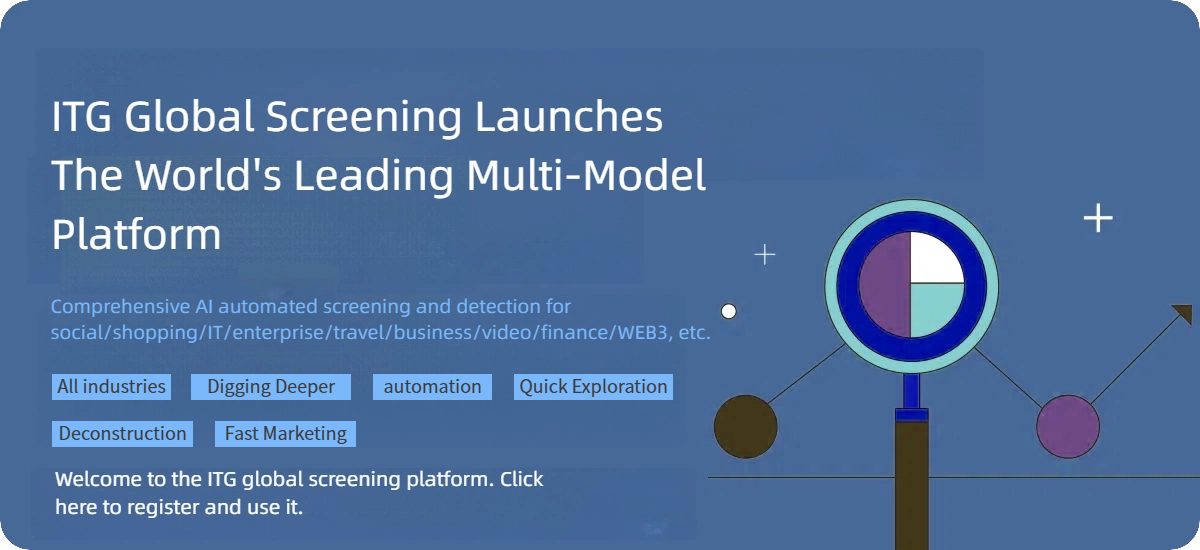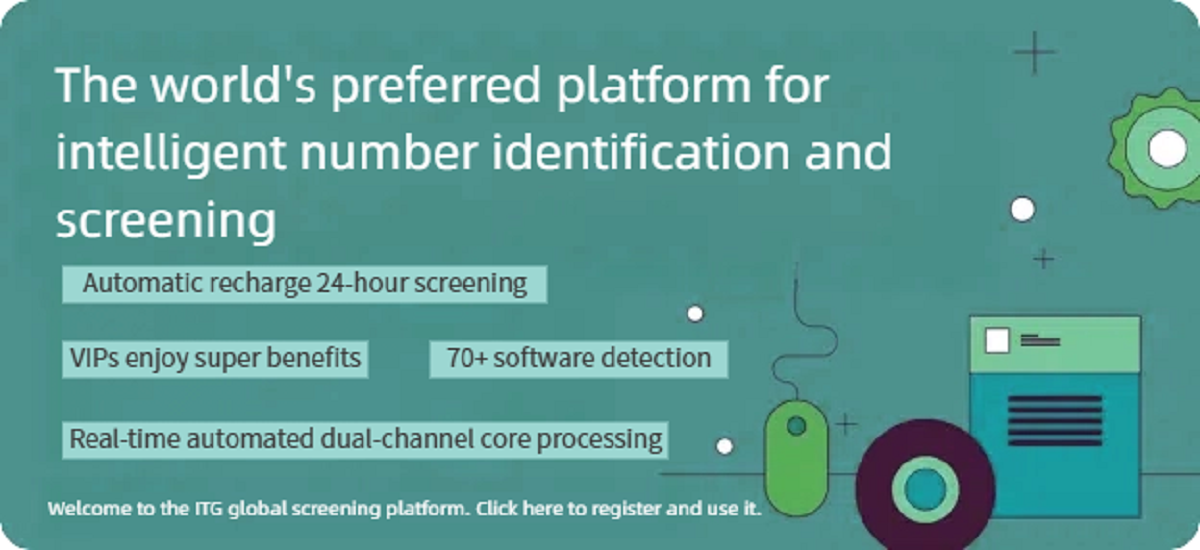In cross-border communication, overseas customer service, and global business expansion, WhatsApp has become a core tool for many individuals and enterprises, thanks to its global user base and convenient instant messaging functions. To use WhatsApp for communication or operations, the primary prerequisite is to have a compliant and valid WhatsApp number — which makes WhatsApp Number Generation a key entry link. For beginners, WhatsApp Number Generation is often filled with confusion: they are unsure about the basic principles of generation, worried about the complexity of the operation process, and even afraid that the generated number may not work properly or violate platform rules. In fact, as long as you master the correct methods and match them with suitable tools (such as the ITG Global Screening Tool), WhatsApp Number Generation can be simple and efficient, even for zero-based beginners to get started quickly. This article will start with the basic principles of WhatsApp Number Generation, break down the detailed practical steps, and combine the application skills of the ITG Global Screening Tool to help you easily handle WhatsApp Number Generation and lay a solid foundation for subsequent overseas communication and operations.
I. Basic Principles of WhatsApp Number Generation: Understand These to Avoid Detours
Before starting WhatsApp Number Generation, understanding its core principles can help you avoid most mistakes commonly made by beginners and ensure that the generated number is compliant and usable.
(I) The Essence of WhatsApp Numbers: Not "Created Out of Thin Air" but Compliantly Linked
Many beginners mistakenly believe that WhatsApp Number Generation means "creating a brand-new number out of thin air". However, as an instant messaging tool, the essence of a WhatsApp number is a "communication identifier" linked to a real mobile phone number — that is, the core of WhatsApp Number Generation is to bind a compliant mobile phone number to an account usable for WhatsApp communication after platform verification. These mobile phone numbers usually need to meet two conditions: first, they have not been banned by the WhatsApp platform; second, they can normally receive SMS or call verification codes (for completing account verification).
It is particularly important to note that WhatsApp Number Generation strictly prohibits the use of "virtual number segments", "illegal number segments", or numbers obtained through illegal channels. Such numbers not only easily fail in the verification process but may also lead to permanent account bans and even legal risks.
(II) Core Logic of WhatsApp Number Generation: A Closed Loop of Verification and Binding
The complete logic of WhatsApp Number Generation is a closed loop of "Number Acquisition → Verification → Binding → Activation": first, obtain a mobile phone number through compliant channels (individuals can use their own mobile phone numbers, and enterprises can obtain compliant overseas mobile phone numbers in batches); then enter the number in the WhatsApp client or official interface and wait for the platform to send a verification code; next, enter the verification code to complete identity verification and confirm that "this number belongs to you"; finally, the system automatically binds the number as a WhatsApp account, completing WhatsApp Number Generation and activation. At this point, you can use the number to add contacts and send messages.
For enterprises that need to conduct WhatsApp Number Generation in batches (e.g., for overseas customer service or precise marketing), they also need to connect to the official interface through the WhatsApp Business API to ensure that batch operations comply with platform rules — in this process, the ITG Global Screening Tool can help you efficiently screen compliant numbers and improve the efficiency of WhatsApp Number Generation.
II. Practical Steps for WhatsApp Number Generation: Scenario-Based Teaching, Easy for Beginners to Implement
Depending on the user entity (individual/enterprise) and needs (single account/batch accounts), the practical steps of WhatsApp Number Generation vary. The following breaks down the steps in different scenarios to ensure that every beginner can follow along step by step.
(I) Individual Scenario: Single-Account WhatsApp Number Generation (3 Steps to Complete)
Individual users (such as cross-border e-commerce practitioners and overseas students) who only need to generate 1-2 WhatsApp numbers can operate directly through the WhatsApp client. The steps are simple and no additional tools are required:
Step 1: Prepare a Compliant Mobile Phone Number
Prioritize using your own active mobile phone number (domestic mobile phone numbers need to enable international roaming to ensure they can receive overseas SMS; overseas mobile phone numbers need to be in normal use). Confirm that the number has not been banned by WhatsApp: you can try logging in on another device. If it prompts "Number has been banned", you need to replace it with another number.
Step 2: Download and Open the WhatsApp Client, Enter the Number
Download WhatsApp or WhatsApp Business from the mobile app store (ordinary users can use the standard version). After opening it, click "Register", select the country/region (e.g., select "China +86" for China, "United States +1" for the US), then enter the prepared mobile phone number. Carefully check the number segment and digits to avoid input errors (incorrect input will prevent receiving the verification code later and delay the progress of WhatsApp Number Generation).
Step 3: Receive the Verification Code and Complete Activation
After entering the number, WhatsApp will prompt "Sending verification code", which is usually sent via SMS (some regions support voice call verification codes). Wait for 1-3 minutes. If you do not receive the verification code, you can click "Resend" or "Get verification code via call". After entering the verification code, the system will automatically verify and jump to the "Complete Profile" page (set avatar and nickname). After completion, it means WhatsApp Number Generation is successful, and you can normally add contacts for communication.
(II) Enterprise Scenario: Batch WhatsApp Number Generation (Combined with ITG Global Screening Tool)
Enterprise users (such as cross-border brands and overseas service providers) who need to generate more than 10 WhatsApp numbers in batches (for batch adding customers and sending compliant notifications) need to connect to the official interface through the WhatsApp Business API and use the ITG Global Screening Tool to improve efficiency. The specific steps are as follows:
Step 1: Apply for WhatsApp Business API Qualification
First, apply for a Business API account on the official WhatsApp partner platform (such as Twilio, 360dialog), submit the enterprise business license and business scenario description (e.g., "for overseas customer after-sales communication"), and wait for official review (usually 1-3 working days). After the review is passed, obtain the API key and interface address for subsequent batch WhatsApp Number Generation.
Step 2: Use the ITG Global Screening Tool to Screen a Compliant Number Pool
Enterprises need to first obtain batch mobile phone numbers through compliant channels (such as purchasing through cooperation with overseas operators or obtaining through officially authorized number suppliers). However, these numbers may include invalid numbers that are "banned" or "unable to receive verification codes". Using them directly for WhatsApp Number Generation will waste time and costs. At this point, you can use the ITG Global Screening Tool to screen valid numbers according to the following criteria:
- Screening Criterion 1: Number Status (exclude "banned" and "out-of-service" numbers, retain "normally in use" numbers);
- Screening Criterion 2: Verification Code Receiving Ability (simulate sending test SMS through the tool, retain numbers that can receive normally);
- Screening Criterion 3: Regional Matching (if the enterprise's target market is Southeast Asia, you can screen numbers with area codes such as "Indonesia +62" and "Malaysia +60").
The ITG Global Screening Tool will automatically generate a "valid number pool", helping enterprises eliminate more than 80% of invalid numbers and greatly improving the success rate of WhatsApp Number Generation.
Step 3: Batch Generation and Activation Through the API Interface
Import the valid numbers screened by the ITG Global Screening Tool into the "API Batch Operation Background", set the "verification code receiving method" (SMS/voice), then call the WhatsApp Business API interface to send verification requests to each number. The background will automatically collect the verification codes and complete the verification. The entire process requires no manual intervention — taking the generation of 100 numbers as an example, traditional manual operation takes 3-4 hours, while combining the ITG Global Screening Tool with the API interface can complete all WhatsApp Number Generation and activation in only 30 minutes.
Step 4: Number Grouping and Management
After completing batch WhatsApp Number Generation, you can group the numbers in the ITG Global Screening Tool (e.g., classify them into "Indonesia Market Customer Service Numbers" and "Europe and America Marketing Numbers"), facilitating precise calls in subsequent operations and avoiding number confusion.
III. The Core Role of the ITG Global Screening Tool in WhatsApp Number Generation: Improving Efficiency and Compliance
Whether in individual or enterprise scenarios, WhatsApp Number Generation faces three major pain points: "invalid number elimination", "compliance control", and "efficiency improvement". The ITG Global Screening Tool can specifically solve these problems and become an "essential assistant" for WhatsApp Number Generation.
(I) Screen Invalid Numbers to Reduce the Failure Rate of WhatsApp Number Generation
As mentioned earlier, about 30%-50% of the batch mobile phone numbers obtained by enterprises are invalid (banned, out-of-service, or unable to receive verification codes). Using them directly for WhatsApp Number Generation will lead to verification failure and waste time and costs. Through the two functions of "number status query" and "verification code test", the ITG Global Screening Tool can automatically identify and eliminate invalid numbers, increasing the success rate of WhatsApp Number Generation from 50% to over 90%.
For example, a cross-border e-commerce enterprise purchased 500 Southeast Asian mobile phone numbers for WhatsApp Number Generation. Without using the tool, only 210 numbers were verified successfully, with a success rate of 42%; after using the ITG Global Screening Tool, 380 valid numbers were first screened out, and finally 372 were verified successfully, with a success rate of 98%. This not only saved the procurement cost of 220 invalid numbers but also shortened the WhatsApp Number Generation time by 40%.
(II) Control Compliance to Avoid Illegal Risks in WhatsApp Number Generation
The WhatsApp platform has extremely high compliance requirements for WhatsApp Number Generation. Using "illegal number segments" (such as virtual number segments and number segments marked as "spam marketing") will trigger platform risk control and lead to the ban of the entire number pool. The ITG Global Screening Tool has a built-in "compliant number segment database", which updates the list of number segments prohibited by the official WhatsApp in real time. It automatically excludes illegal numbers during the screening process, ensuring that every WhatsApp number generated by the enterprise complies with platform rules and avoiding illegal risks from the source.
(III) Batch Management and Data Statistics to Improve the Subsequent Operational Efficiency of WhatsApp Number Generation
The ITG Global Screening Tool can not only assist in WhatsApp Number Generation but also manage the entire life cycle of the generated numbers: it supports grouping by "generation time", "region", and "purpose"; automatically counts the "verification success rate" and "activity" of each number; when a number has "abnormal login" or "upcoming expiration", the tool will issue an early warning in a timely manner to help enterprises handle it in advance and avoid affecting overseas business due to number problems.
IV. Common Problems and Pitfall Avoidance Guide for WhatsApp Number Generation
Even if you master the steps and tools, beginners may still encounter problems during WhatsApp Number Generation. The following summarizes 5 high-frequency problems and their solutions to help you avoid pitfalls:
Problem 1: Unable to Receive the Verification Code After Entering the Number, What to Do?
Solutions: ① Check whether the number has enabled international roaming (for domestic mobile phone numbers) or is in normal status (for overseas mobile phone numbers); ② Switch the verification code receiving method (from "SMS" to "voice call", as SMS channels are unstable in some regions); ③ Wait for 5 minutes before resending (avoid clicking "Resend" frequently, which may trigger platform rate limiting); ④ If you still cannot receive it, use the ITG Global Screening Tool to check whether the number has been "marked as invalid by WhatsApp". If so, replace the number.
Problem 2: After Generating a WhatsApp Number, It Prompts "Number Banned", How to Handle It?
Solutions: ① If the number is your commonly used mobile phone number, you can appeal through the official WhatsApp customer service (submit an appeal in "Settings - Help and Feedback", explaining that "the number is used for normal communication and has no illegal behavior"); ② If the number is purchased in batches, exclude the number through the ITG Global Screening Tool and replace it with another valid number; ③ After the appeal is successful, complete the verification again to restore the normal use of WhatsApp Number Generation.
Problem 3: Do Enterprises Need to Apply for Official Authorization to Generate WhatsApp Numbers in Batches?
Solution: Yes, it is a must! If an enterprise generates numbers in batches without the WhatsApp Business API, it is considered "illegal batch registration", which will lead to the ban of all numbers. The correct approach is to first apply for Business API qualification, then generate numbers in batches with the ITG Global Screening Tool to ensure every step complies with official rules.
Problem 4: Can Virtual Numbers Be Used for WhatsApp Number Generation?
Solution: Not recommended! More than 90% of virtual numbers (such as unregistered online mobile phone numbers) will fail in the verification process, and they belong to the "illegal number type" strictly prohibited by the WhatsApp platform. Once used, not only will WhatsApp Number Generation fail, but the device IP may also be banned, affecting subsequent normal registration.
Problem 5: How to Ensure That the Generated WhatsApp Number Will Not Be Banned in Subsequent Use?
Solutions: ① After generation, "maintain the account" for 3-7 days (send 1-2 normal messages every day, avoid adding strangers frequently); ② Do not send spam advertisements or illegal content (such as pornographic, violent, or fraudulent information); ③ Regularly check the number status through the ITG Global Screening Tool and handle numbers with "abnormal warnings" in a timely manner.
V. Conclusion: WhatsApp Number Generation Is Not Difficult, the Right Method Is the Key
For beginners, WhatsApp Number Generation is not a "technical problem" but a "method problem" — as long as you understand the basic principle of "number association and verification", select the corresponding practical steps according to your own scenario, and match the ITG Global Screening Tool to solve the three pain points of "invalid numbers", "compliance", and "efficiency", you can easily complete WhatsApp Number Generation.
Individual users can generate a number in 3 steps through the "client + personal mobile phone number"; enterprise users can generate compliant numbers in batches efficiently through the "Business API + ITG Global Screening Tool". Remember: the core of WhatsApp Number Generation is "compliance" and "validity". Reject illegal numbers and make good use of tool assistance to ensure the smooth development of subsequent WhatsApp communication and operations.
If you encounter specific problems during WhatsApp Number Generation (such as API application or tool operation), you can further refine your needs based on your own scenario to obtain a more targeted solution.