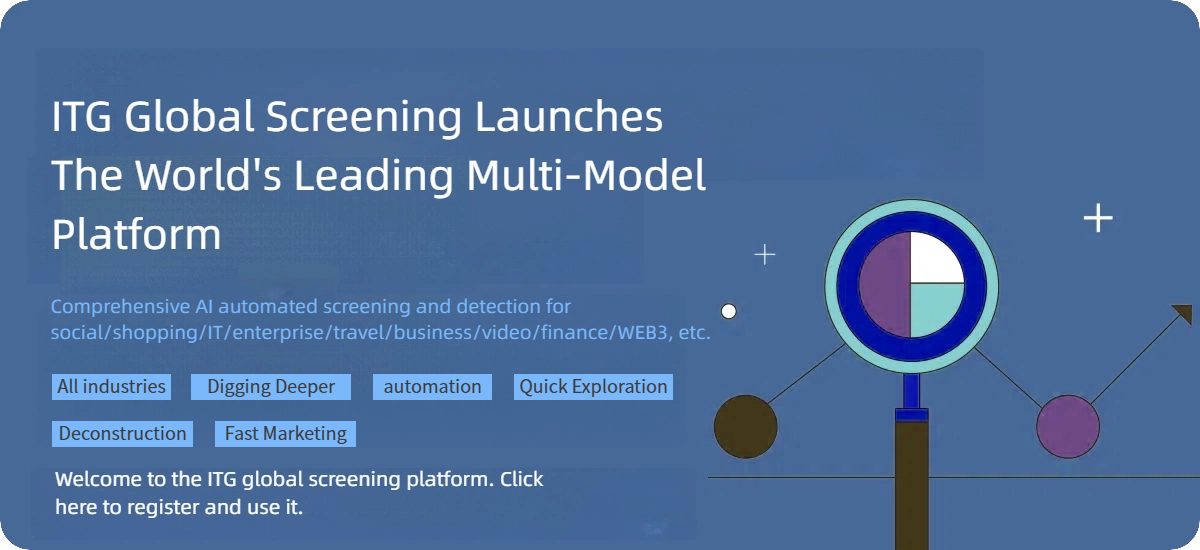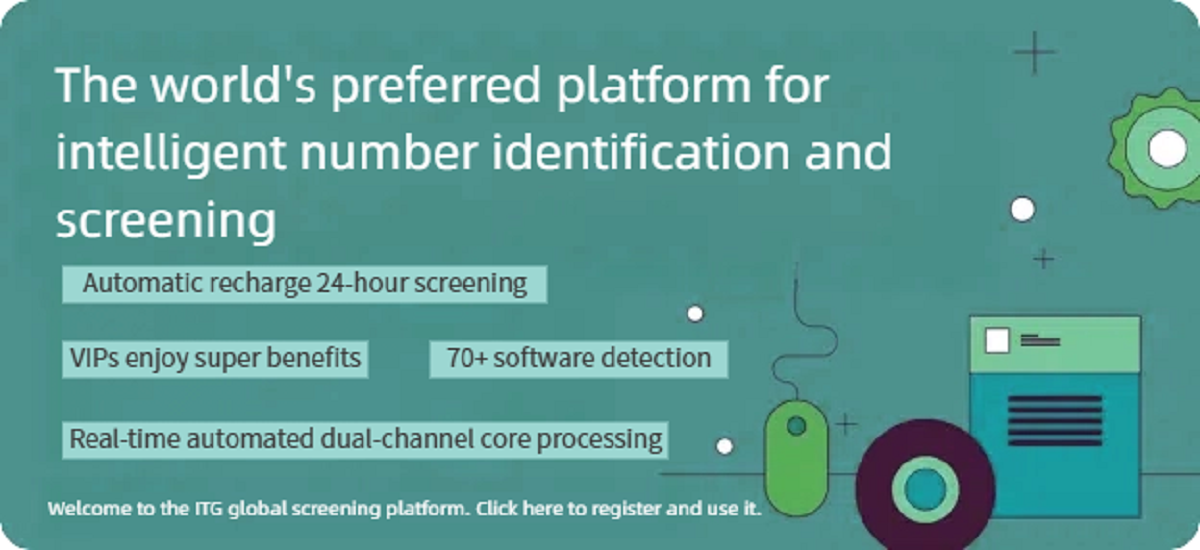I. New Number Activation: The Key First Step to Avoid WhatsApp Invalid Number
(I) Confirm Number Status: Eliminate the Risk of "Inactive"
- Self-check Method: First, make a call or send a text message with the new number to confirm that it can communicate normally, which indicates the number is activated. If the prompt "Number not activated" appears, contact the operator to complete real-name authentication or package activation, and register on WhatsApp only after the number status is normal.
- Notes: For numbers from some virtual operators, it may take 1-2 hours to be recognized by WhatsApp's database after activation. If the prompt of WhatsApp invalid number appears during immediate registration, you can try again after a short wait.
(II) Enter the Correct Format: Don’t Let "Minor Mistakes" Cause WhatsApp Invalid Number
- Mandatory Country Code: When registering, you must add the correct country code before the number (e.g., "+86" for China), and you cannot replace "+" with "00" (compatible in some regions, but prone to recognition delays, increasing the risk of WhatsApp invalid number). For example, a Chinese mobile number should be entered as "+86138xxxx8888", not "138xxxx8888" or "0086138xxxx8888".
- No Extra Characters: When entering, delete symbols such as spaces, parentheses, and hyphens, and only keep the format of "+country code + pure digits". Formats like "+86 (138) xxxx-8888" and "138 xxxx 8888" will be judged as invalid by WhatsApp, triggering the prompt of WhatsApp invalid number.
(III) Use ITG Global Screening Tool: Verify Number Usability in Advance
- Operation Process: Organize the new numbers to be activated into an Excel spreadsheet, import them into the ITG Global Screening Tool, and select the "Number Usability Verification" function. The tool will connect to the operator and WhatsApp database in real time, quickly screen out numbers that are "activated and can be registered on WhatsApp", and exclude invalid numbers that are "inactive" or "cancelled", thus avoiding the appearance of WhatsApp invalid number during registration from the source.
- Advantage Performance: Compared with manual call verification, the ITG Global Screening Tool can process thousands of numbers in 10 minutes with an accuracy rate of over 98%. It can also generate a detailed report marking the status of each number, allowing you to clearly grasp the list of numbers available for activation and completely get rid of the trouble of WhatsApp invalid number during registration.
II. Daily Use: Quickly Resolve Sudden WhatsApp Invalid Number Issues
(I) WhatsApp Invalid Number When Adding Contacts: Check Format First, Then Verify Status
- Check Format: First, check whether the country code is missing or entered incorrectly (e.g., entering "+81" for Japan instead of "+86" for China), then delete special symbols in the number and re-enter it in the format of "+country code + pure digits". For example, if the number provided by the other party is "010-12345678" (a landline number in Beijing, China), it needs to be converted to "+861012345678" to be added normally; otherwise, the prompt of WhatsApp invalid number will be triggered.
- Verify the Other Party’s Status: If the format is correct but the invalid prompt still appears, the other party's number may not be registered on WhatsApp or has been cancelled. You can ask the other party via text message whether they have registered on WhatsApp with this number. If not, inform them to re-add after completing the registration; if the number has been cancelled, obtain the other party's new number to avoid repeated WhatsApp invalid number prompts caused by continuous attempts.
(II) WhatsApp Invalid Number When Sending Messages: Check Network and Cache
- Network Check: Switch to a stable Wi-Fi or mobile data connection, and turn off VPN (some VPN nodes are unstable and will interfere with the communication between WhatsApp and the server, leading to misjudgment of WhatsApp invalid number). Restart the router or enable and then disable airplane mode on the phone, reconnect to the network, and try sending the message again. In most cases, the WhatsApp invalid number prompt will disappear.
- Clear Cache: If the network is normal but the problem persists, you need to clear the WhatsApp cache (for Android users: go to "Settings - App Management - WhatsApp - Storage - Clear Cache"; for Apple users: uninstall and reinstall WhatsApp, and it is recommended to back up chat records before uninstallation). Corrupted cache will prevent WhatsApp from reading number information normally, leading to misjudgment of WhatsApp invalid number, and the problem can be resolved after clearing the cache.
(III) Batch Number Management: Conduct Regular "Health Checks" with ITG Global Screening Tool
- Screening Dimensions: Select "Active Status Verification" and "Validity Detection". The tool will screen out numbers that are "cancelled", "not registered on WhatsApp", or "inactive for a long time", which are the potential sources of WhatsApp invalid numbers.
- Follow-up Processing: Delete the invalid numbers screened out from the customer database and supplement them with new valid numbers to ensure accurate reach every time a message is sent, avoid communication failures caused by WhatsApp invalid numbers, and improve customer management efficiency.
III. Account Sync: Tips to Avoid WhatsApp Invalid Number When Changing Devices/Reinstalling
(I) Preparation Before Sync: Confirm the Status of the Original Number and Network
- Status Check: Make a call to another number with the original number to confirm that it can communicate normally. If it has been cancelled, contact the operator to restore the number first (some operators support restoring cancelled numbers within 30 days), and sync only after the number status is normal.
- Network Guarantee: The sync process requires a stable network connection. It is recommended to connect to Wi-Fi and turn off VPN to avoid sync failure caused by network interruption, which may further trigger the misjudgment of WhatsApp invalid number.
(II) Correct Sync Operation: Complete Verification Step by Step
- Install the Latest Version: Download the latest version of WhatsApp from the official app store on the new device. Older versions may have vulnerabilities in number recognition, increasing the risk of WhatsApp invalid number.
- Enter the Original Number: Select "Login" instead of "Register", and enter the number in the format of "+country code + original number" (e.g., "+86138xxxx8888") to ensure the format is correct.
- Complete Verification: WhatsApp will send a verification code to the original number (via text message or phone call). Enter the verification code to start syncing. If you do not receive the verification code, check whether the original number can receive text messages normally or select "Resend Verification Code" to avoid the prompt of WhatsApp invalid number caused by verification failure.
(III) Batch Sync of Enterprise Accounts: ITG Global Screening Tool Assists in Number Matching
- Operation Steps: Import the bound numbers of all enterprise WhatsApp accounts into the tool, select "Account Validity Verification", and the tool will check whether each number is bound to a WhatsApp account and its active status, and screen out a list of numbers that "can be synced normally".
- Sync Application: According to the list generated by the tool, log in to the valid numbers one by one on the new device to ensure that each account can be synced smoothly, avoid WhatsApp invalid number issues caused by incorrect or invalid numbers, and ensure the continuity of enterprise account management.
IV. Long-term Guarantee: Build a WhatsApp Invalid Number Defense System with ITG Global Screening Tool
(I) Prevention Stage: Screen Valid Numbers in Advance
- Individual Users: After applying for a new number, use the tool to verify "whether it can be registered on WhatsApp" to avoid encountering WhatsApp invalid number during registration.
- Enterprise Users: After purchasing a customer number database, use the tool to screen out numbers that "are registered on WhatsApp and active", eliminate invalid numbers, and ensure no interference from WhatsApp invalid number during subsequent marketing and communication.
(II) Inspection Stage: Regularly Detect Number Status
- Individual Users: Check whether the numbers in the contact list are still valid, delete cancelled numbers, and avoid the prompt of WhatsApp invalid number when sending messages.
- Enterprise Users: Conduct a comprehensive detection of the customer number database, update the list of invalid numbers, and supplement new valid numbers to ensure the accuracy of customer resources and reduce business losses caused by WhatsApp invalid number.
(III) Solution Stage: Accurately Locate the Cause of Invalidity
- If the tool shows "Number not registered on WhatsApp", inform the other party to register;
- If it shows "Number cancelled", obtain a new number;
- If it shows "Incorrect format", correct the country code or delete special characters.
V. Conclusion: Completely Bid Farewell to WhatsApp Invalid Number and Achieve Efficient Communication
The platform has several features, includingOpen filtering, active filtering, interactive filtering, gender filtering, avatar filtering, age filtering, online filtering, accurate filtering, duration filtering, power-on filtering, empty number filtering, mobile device filteringwait.
Platform providesSelf-sieve mode, sieve mode, fine-sieve mode and custom mode, to meet the needs of different users.
Its advantage lies in the integration of major social and applications around the world, providing one-stop, real-time and efficient number screening services to help you achieve global digital development.
You can use the official channelt.me/itginkGet more information and verify the identity of business personnel through the official website. Official Businesstelegram:@cheeseye
(Warm reminder: You must identify the username when searching for the official customer service number on Telegramcheeseye), you can also verify through the official website:https://www.itg.la/check_US.html, confirm whether the business you are in contact with is a ITG official
ITG.LA