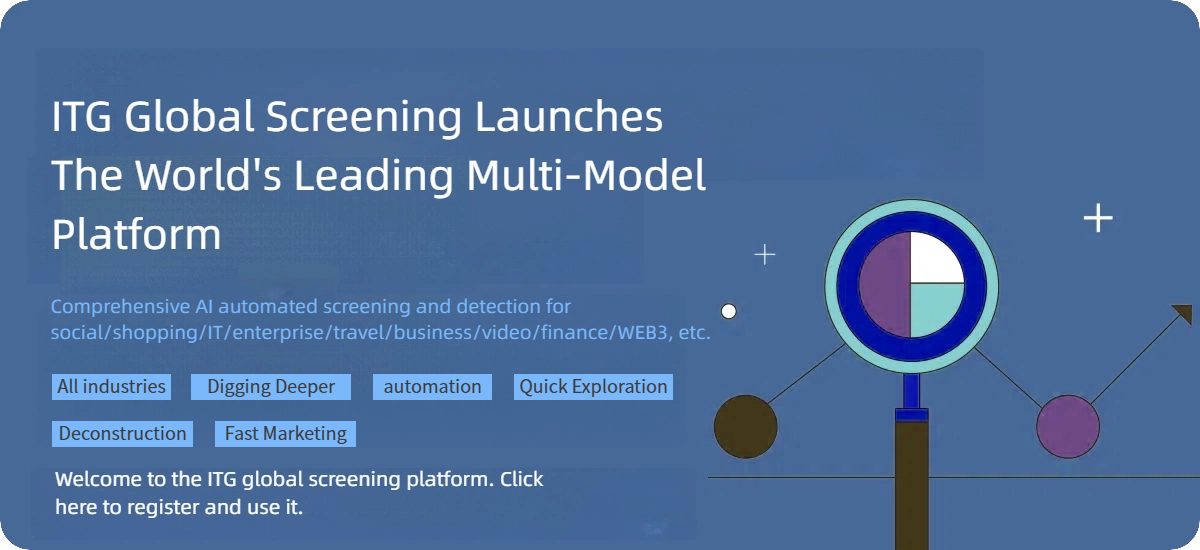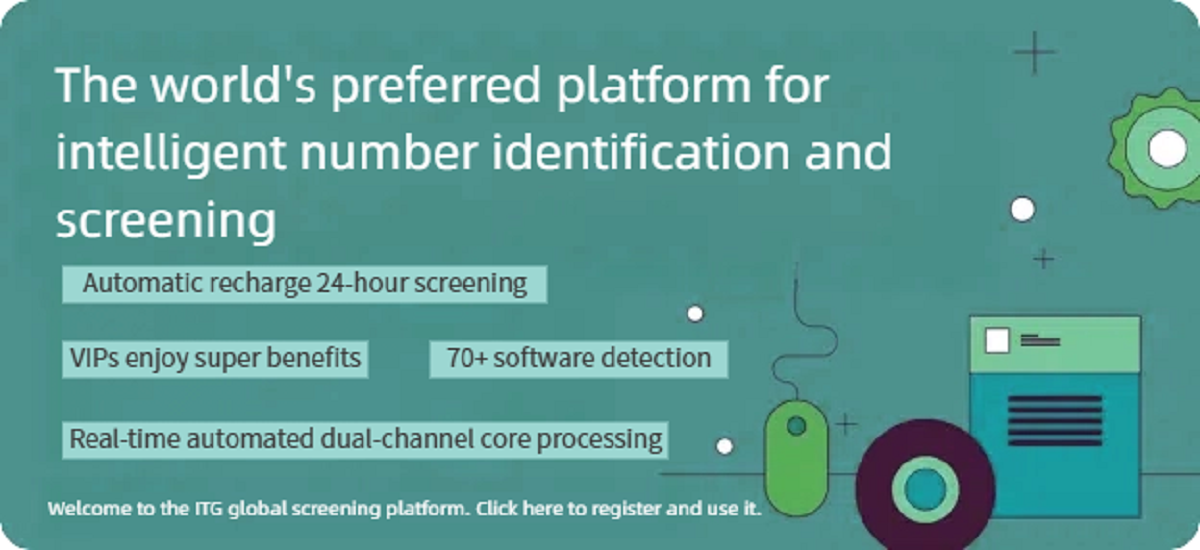Have you ever encountered this situation: when you enter a number on WhatsApp to contact a client, friend, or important partner, the frustrating "WhatsApp invalid number" prompt pops up on the screen. In that moment, your heart might be filled with confusion and anxiety—is it a network issue? A software glitch? Or is the other party's number truly unusable? When the "WhatsApp invalid number" prompt appears repeatedly, most people's first reaction is to suspect their own device or network, frantically switching Wi-Fi, restarting the app, or even reinstalling WhatsApp, only to find the problem persists. In fact, the root cause of the issue in the vast majority of cases lies not on your end, but in the abnormal status of the number you entered. Today, I will systematically break down this problem and share an efficient and reliable solution—using the ITG Global Filter screening tool—to help you quickly verify whether the other party's number is valid and completely eliminate the hassle of failed connections.
I. Problem Overview and Common Misconceptions
When you attempt to contact someone on WhatsApp and see the "invalid number" prompt, it can indeed be frustrating. Many users' first instinct is to suspect their own device or network issues, leading them to repeatedly check their internet connection, reinstall the app, or restart their device. However, these efforts are often in vain because the root cause usually lies in the status of the other party's number itself, not a fault with your device.
Primary reasons include:
-
The number was never registered with a WhatsApp account.
-
The account has been automatically deactivated by the system due to prolonged inactivity.
-
The number has been recycled by the carrier and reintroduced to the market.
-
The number has been restricted or banned by WhatsApp due to policy violations.
-
Incorrect input format (e.g., missing country code).
II. In-Depth Analysis of Causes for Invalid Numbers
To truly solve the problem, we first need to understand the specific reasons why WhatsApp deems a number invalid:
-
Number Never Registered with a WhatsApp Account
Some users might use other messaging apps or only use their phone number for calls and SMS. -
Account Automatically Deactivated Due to Inactivity
According to WhatsApp's policy, accounts inactive for 120 consecutive days are automatically purged from the system. -
Number Recycled by the Carrier
When a user changes their number, their old number, after a "cooling-off" period, is reintroduced into the market for new users. -
Number Restricted or Banned by WhatsApp
Accounts involved in spam, abuse, or other policy violations may be restricted or banned, rendering them "invalid" for new connections.
III. Professional Solution: Detailed Look at the ITG Global Filter Tool
The most effective solution for the invalid number problem is using a professional verification tool. The ITG Global Filter tool is a professional solution designed specifically for this purpose:
-
Core Advantages of the Tool
This tool offers several significant advantages: It supports batch processing, allowing simultaneous verification of large number lists; it boasts a verification accuracy rate of over 98%; and its operation interface is simple and intuitive, requiring no specialized technical background. -
Specific Operational Steps
Using the tool is straightforward: First, visit the official website to download the tool. Then, prepare the list of numbers to be verified, ensuring all numbers are in the international standard format (e.g., +[country code][number]). Next, open the tool and import the number list. Start the verification process, and the system will automatically analyze the status of each number. Finally, review the detailed verification report, which will clearly show the current status of each number (e.g., Valid, Invalid, Not Registered).
IV. Follow-Up Actions Based on Verification Results
Depending on the verification results, corresponding actions should be taken:
-
If the Number is Valid
If the verification result shows the number is valid, but you still cannot make contact, it's advisable to check your own network environment, ensure your WhatsApp app is updated to the latest version, and restart your device if necessary. -
If the Number is Invalid
Once a number is confirmed invalid, the most direct approach is to contact the person through other channels to confirm their current contact details. This might include sending an SMS, making a phone call, or reaching out via other social platforms. -
If the Number is Flagged as Risky
If the system indicates the number carries potential risk, proceed with caution when contacting and have a backup communication plan ready.
V. Daily Usage Suggestions and Best Practices
To fundamentally reduce the occurrence of invalid numbers, we recommend adopting the following measures:
-
Establish a Regular Verification Mechanism
For important business contacts, consider verifying the validity of their numbers every three to six months. -
Implement Proper Number Storage Practices
When saving contacts, always use the full international format, including the country code. -
Create Multiple Contact Channels
For key contacts, it's best to save multiple contact methods simultaneously, including their usernames on other social platforms. -
Update Your Address Book Promptly
Regularly clean out numbers that are no longer valid to maintain the accuracy and effectiveness of your address book.
VI. Summary and Recommendations
When you encounter the "WhatsApp invalid number" prompt, the most important thing is to stay calm and adopt the correct troubleshooting approach. Using a professional tool like the ITG Global Filter for verification helps you quickly and accurately identify the root cause. This method is not only suitable for individual users but is particularly important for business users who need to manage large volumes of customer information. By establishing a systematic number management mechanism, you can significantly improve communication efficiency and avoid various troubles caused by interrupted connections.
The platform has several features, includingOpen filtering, active filtering, interactive filtering, gender filtering, avatar filtering, age filtering, online filtering, accurate filtering, duration filtering, power-on filtering, empty number filtering, mobile device filteringwait.
Platform providesSelf-sieve mode, sieve mode, fine-sieve mode and custom mode, to meet the needs of different users.
Its advantage lies in the integration of major social and applications around the world, providing one-stop, real-time and efficient number screening services to help you achieve global digital development.
You can use the official channelt.me/itginkGet more information and verify the identity of business personnel through the official website. Official Businesstelegram:@cheeseye
(Warm reminder: You must identify the username when searching for the official customer service number on Telegramcheeseye), you can also verify through the official website:https://www.itg.la/check_US.html, confirm whether the business you are in contact with is a ITG official
ITG.LA